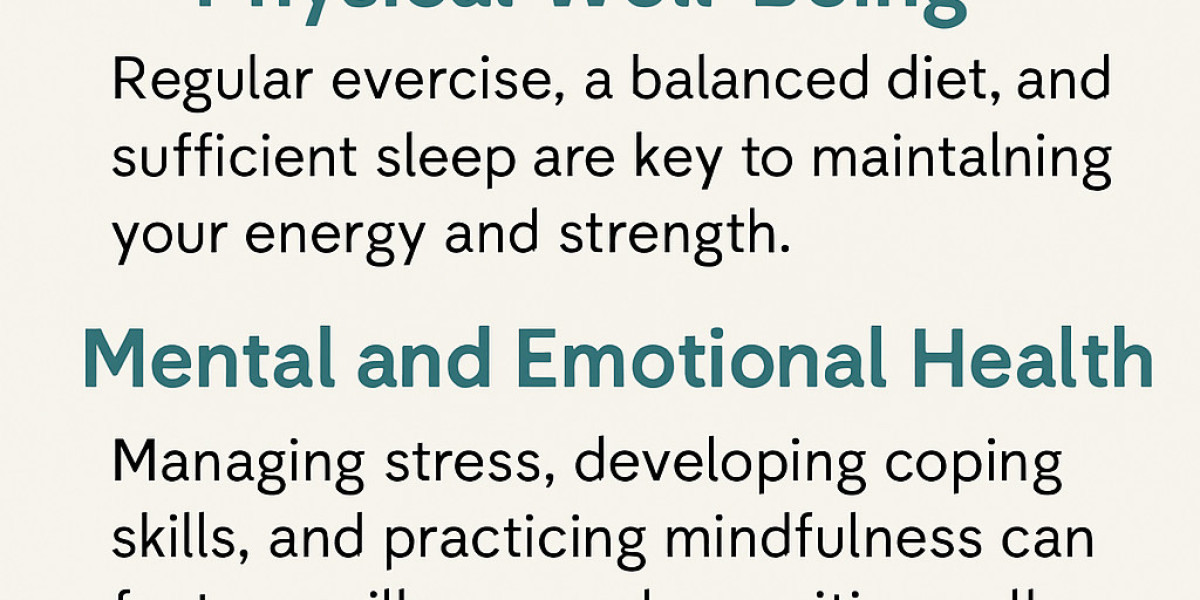Introduction
Embroidery digitizing is both an art and a science. A well-digitized file can make your design look crisp and professional, while a poorly digitized one can lead to thread breaks, puckering, and disappointing results. Whether you're new to embroidery or looking to improve your digitizing skills, avoiding common mistakes will save you time, money, and frustration.
In this guide, we’ll cover the top mistakes people make when digitizing files for embroidery and how to fix them. By the end, you’ll know how to create cleaner, more efficient designs that stitch out beautifully every time.
Mistake #1: Starting with Low-Quality Artwork
The Problem
Many beginners try to digitize blurry, pixelated, or overly complex images. This leads to:
- Poor stitch definition
- Jagged edges
- Unreadable small text
How to Fix It
- Use vector files (AI, EPS, SVG) whenever possible.
- If working with a JPG or PNG, ensure it’s high-resolution (300+ DPI).
- Simplify complex designs before digitizing—remove tiny details that won’t stitch well.
Pro Tip: If your image is low-quality, consider redrawing it in a vector program like Adobe Illustrator or Inkscape (free) before digitizing.
Mistake #2: Ignoring Fabric Type
The Problem
Not all fabrics stitch the same way. A file digitized for denim may pucker on stretchy knit fabric.
How to Fix It
- Sturdy fabrics (denim, canvas): Use higher stitch density.
- Stretchy fabrics (t-shirts, fleece): Reduce density and add more underlay stitches.
- Delicate fabrics (silk, chiffon): Use lighter stabilizers and finer threads.
Always test-stitch on a scrap of your final fabric before production.
Mistake #3: Overcomplicating the Design
The Problem
Too many small details, gradients, or intricate elements can turn into a muddy mess when stitched.
How to Fix It
- Simplify shapes: Merge small elements into larger blocks of color.
- Avoid gradients: Use solid thread colors instead.
- Enlarge tiny text: Letters smaller than 0.2 inches (5mm) won’t stitch clearly.
Example: A logo with a 10-color gradient should be reduced to 3-4 solid thread colors for embroidery.
Mistake #4: Skipping Underlay Stitches
The Problem
Underlay stitches are the foundation of your embroidery. Skipping them leads to:
- Fabric puckering
- Poor stitch adhesion
- Uneven fills
How to Fix It
- Always use underlay stitches, especially for large fill areas.
- Choose the right type:
- Zigzag underlay for stretchy fabrics
- Parallel underlay for stable fabrics
- Grid underlay for 3D puff effects
Mistake #5: Using the Wrong Stitch Types
The Problem
Not all stitches work for every part of a design. Using the wrong type can make details disappear or look bulky.
How to Fix It
- Fill stitches: Best for large, solid areas (like backgrounds).
- Satin stitches: Ideal for borders, text, and thin lines.
- Running stitches: Use for fine details and outlines.
Pro Tip: For small text, always use satin stitches—fill stitches will make letters look blocky.
Mistake #6: Poor Stitch Direction
The Problem
Stitches running in the same direction can cause fabric distortion and a flat, untextured look.
How to Fix It
- Vary stitch angles in different sections (e.g., 45° in one area, 90° in another).
- Follow the natural shape of the design (e.g., radial stitches for circular logos).
Example: For a flower design, use curved stitch paths to mimic petal movement.
Mistake #7: Incorrect Pull Compensation
The Problem
Fabric shifts as stitches are formed, causing designs to look warped or misaligned.
How to Fix It
- Add pull compensation (usually 1-3% extra width) to account for fabric movement.
- Test stitch on the actual fabric to fine-tune adjustments.
Mistake #8: Too Many Thread Color Changes
The Problem
Excessive color changes slow down production and increase costs.
How to Fix It
- Limit designs to 3-6 thread colors unless necessary.
- Group elements by color to minimize trims and jumps.
Business Tip: Fewer color changes = faster production = lower costs for bulk orders.
Mistake #9: Ignoring Stitch Density
The Problem
Too many stitches in one area can make fabric stiff; too few leave gaps.
How to Fix It
- Optimal density ranges:
- Fill stitches: 0.35–0.5mm apart
- Satin stitches: 1–1.5mm wide
- Reduce density for stretchy fabrics to prevent puckering.
Mistake #10: Not Testing Before Final Stitching
The Problem
Assuming a file will stitch perfectly the first time leads to wasted materials.
How to Fix It
- Always stitch a sample on scrap fabric.
- Check for:
- Thread tension issues
- Registration errors (misaligned colors)
- Fabric distortion
Pro Move: Keep a notebook of adjustments needed for different fabrics and designs.
Bonus: Quick Fixes for Common Digitizing Issues
Issue | Likely Cause | Solution |
Puckering fabric | No stabilizer or underlay | Add cut-away stabilizer |
Thread breaks | High-density stitching | Reduce stitch density |
Gaps between stitches | Low density | Increase stitch spacing |
Blurry details | Design too small | Simplify or enlarge |
Final Thoughts
Digitizing embroidery files is a skill that improves with practice. By avoiding these 10 common mistakes, you’ll:
✔ Save time and materials
✔ Produce cleaner, more professional designs
✔ Reduce frustration during stitching
Ready to digitize like a pro? Start applying these tips today, and watch your embroidery quality soar!
Frequently Asked Questions
Q: Can I fix a poorly digitized file after it’s made?
A: Sometimes, but major issues often require redigitizing. Always test first!
Q: What’s the easiest design to digitize for beginners?
A: Simple shapes with bold outlines (like a heart or star) are great starters.
Q: How do I know if my stitch density is right?
A: The fabric should lie flat without stiffness. Test on scraps to find the sweet spot.
Q: Is auto-digitizing software worth using?
A: For very simple designs, yes. Complex logos still need manual tweaks.
Q: Why does my embroidery machine keep jamming with my files?
A: Too many stitch jumps or improper formatting. Check your file compatibility.
Now It’s Your Turn!
Pick one mistake to focus on improving this week. Happy stitching!