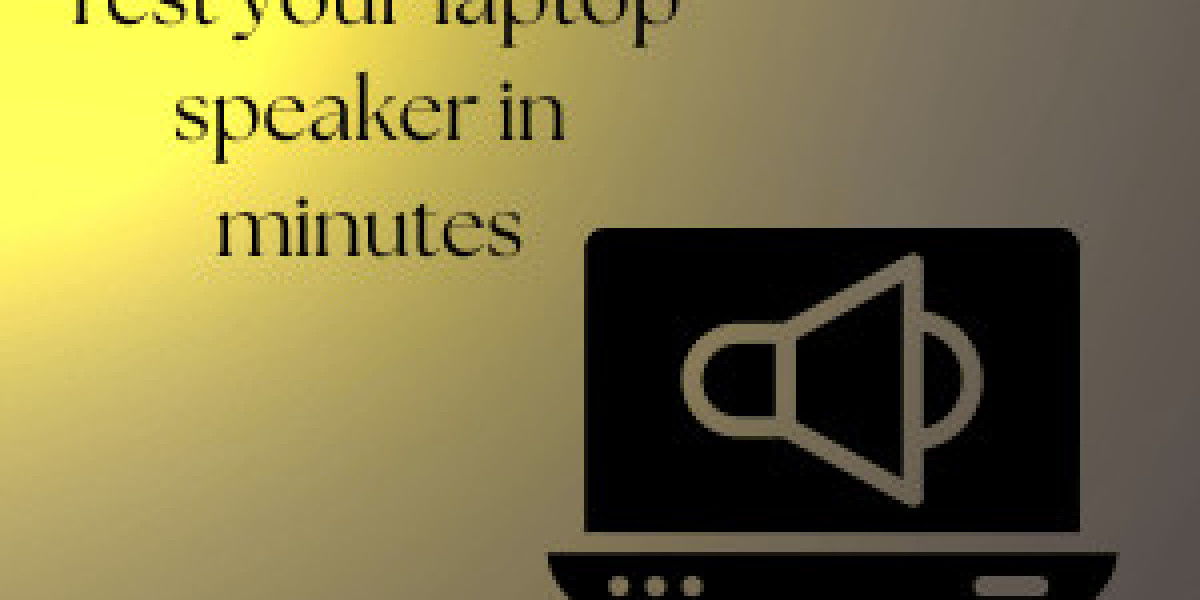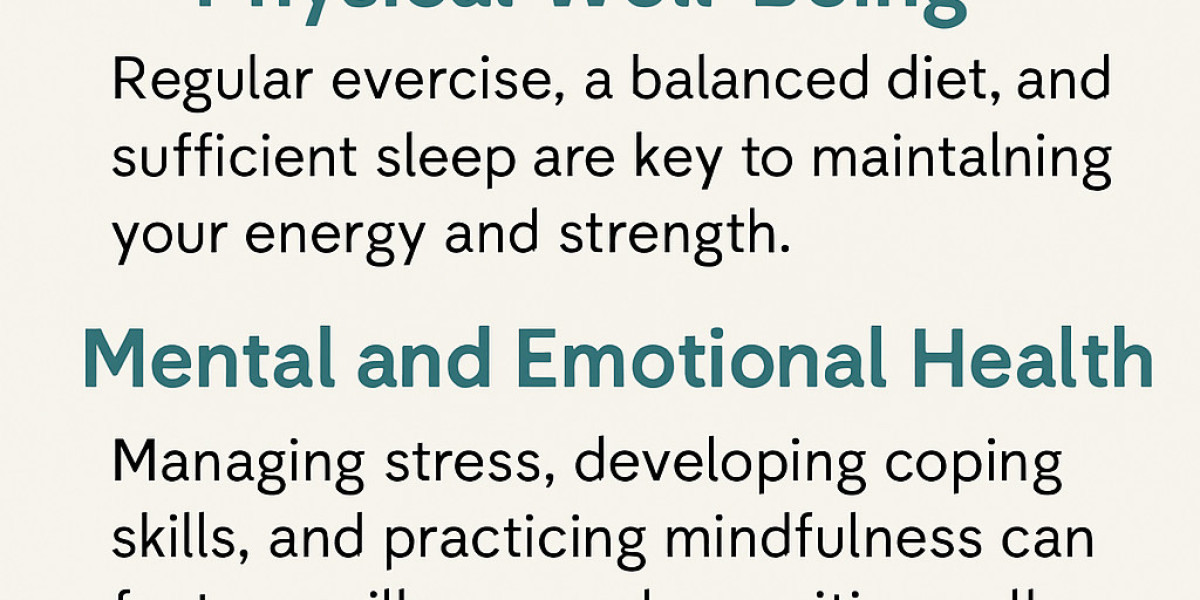When it comes to enjoying your favorite music, movies, or podcasts, the quality of sound is crucial. Whether you’re using speakers for a home theater system, your computer, or even a Bluetooth speaker, sound clarity and balance are key to an immersive experience. But how do you know if your speakers are performing at their best? This is where a speaker test comes into play.
What is a Speaker Test?
A speaker test is a diagnostic tool that allows you to assess the performance of your audio equipment. It checks if all aspects of your speakers, such as sound clarity, bass, treble, and volume, are functioning optimally. A good speaker test ensures that there are no distortions or imbalances in the audio output.
Why Should You Test Your Speakers?
Regular testing of your speakers can help you:
Identify Faults: Sometimes, speakers may experience issues like blown drivers or internal wiring problems that aren’t immediately noticeable. A test can help detect these faults early.
Check Audio Balance: If you notice one speaker sounding louder than the other, a test can help you adjust the balance to ensure a consistent sound experience.
Optimize Sound Quality: A speaker test can help you determine if your speakers need adjustments in settings like bass, treble, or equalizer levels for better sound quality.
Verify Setup: Whether you’re setting up new speakers or rearranging your current audio system, testing is crucial to ensure everything is connected and working as expected.
How to Test Speakers?
Testing your speakers is simple, and you can do it in various ways. Here are some common methods:
1. Use Online Speaker Test Tools
The easiest way to check your speakers is by using an online speaker test tool. These tools are designed to run a series of tests, such as frequency tests, stereo checks, and sound clarity checks. You can easily access these tools from your web browser.
2. Manual Sound Tests
If you prefer to do a manual test, you can play a variety of sounds to check your speakers:
Bass Test: Play low-frequency sounds to test the bass response. Make sure the sound is deep and clear.
Treble Test: Play high-pitched sounds to see if the treble is crisp and not too sharp or distorted.
Stereo Test: Play stereo sound to check the balance between left and right channels.
3. Check for Distortion
Listen closely for any buzzing or rattling noises that might indicate distortion. If you hear any distortion, it could be a sign of a problem with your speakers.
Tips for Maintaining Speaker Performance
To get the most out of your speakers, follow these tips:
Positioning: Place your speakers in the right position to avoid muffled sound or weak bass. A good position ensures the sound travels effectively through your space.
Regular Testing: Make speaker testing a regular habit to maintain optimal sound quality.
Keep Clean: Dust can build up in your speakers and affect sound quality. Clean your speakers regularly, especially the grills and ports.
Avoid Overloading: Don’t push your speakers beyond their maximum power capacity. Overloading can damage the drivers and reduce the lifespan of your speakers.
Conclusion
A speaker test is an essential tool for anyone who wants to ensure their audio equipment is delivering the best performance. Whether you're testing your setup after a new purchase or making adjustments for optimal sound, regular testing will keep your audio system in top shape.
By following the steps mentioned and utilizing available tools, you can enjoy superior sound quality in every session, whether you're listening to music, watching movies, or gaming.