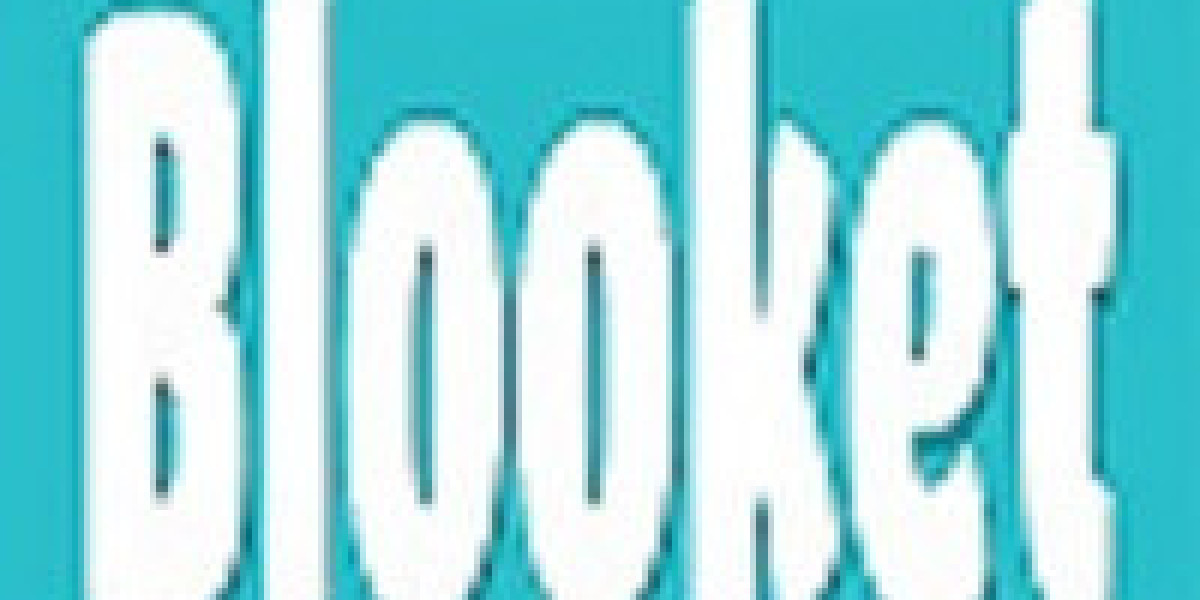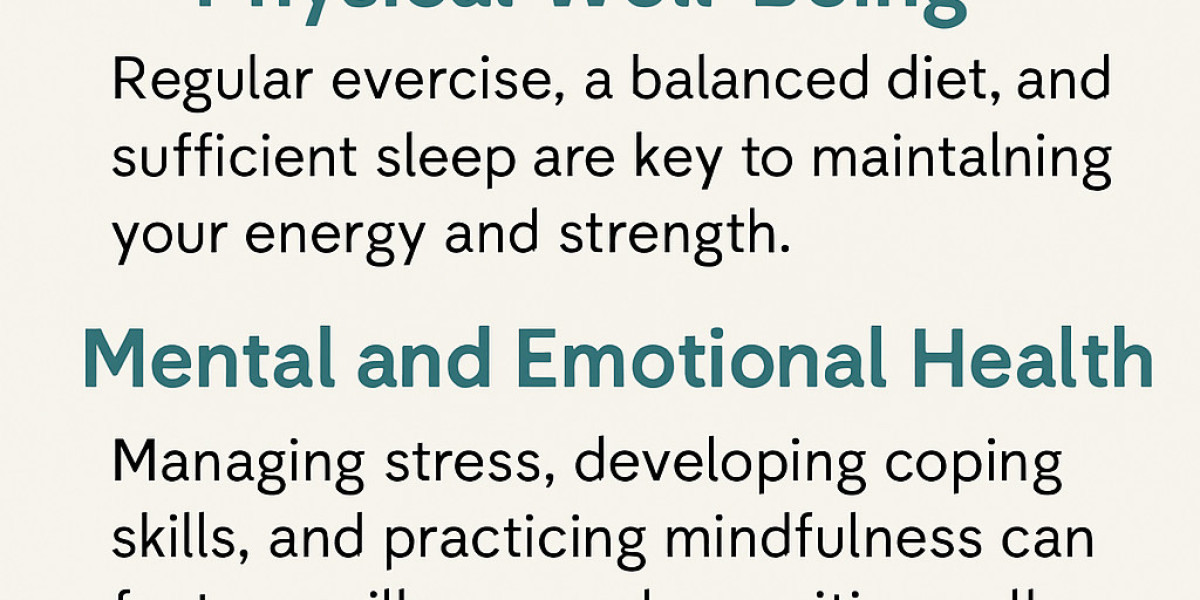In today’s fast-paced digital age, education is undergoing a massive transformation. Gone are the days when rote learning and chalkboard lectures were the norm. Now, engaging, interactive tools are at the heart of modern classrooms—and one standout example is the Blooket App. Designed to blend learning with gameplay, Blooket is quickly becoming a favorite among teachers and students alike.
In this article, we’ll dive deep into what the Blooket App is, how it works, its features, benefits, and why it’s becoming a cornerstone in 21st-century education.
What is the Blooket App?
The Blooket App is an educational platform that transforms traditional learning into an exciting game-based experience. Essentially, Blooket allows teachers to create and host educational games, while students participate in these games in real time using their own devices.
What sets Blooket apart from similar platforms is its versatility. Whether it’s math, science, history, or language arts, Blooket can turn virtually any subject into a game. The platform offers a wide range of question formats and game modes, making it suitable for different grade levels and learning styles.
Initially launched as a web-based platform, Blooket now has a dedicated mobile app, allowing for even greater flexibility and accessibility—both inside and outside the classroom.
How Does the Blooket App Work?
Using the Blooket App is simple and intuitive, both for teachers and students.
For Teachers:
Create or Choose a Set: Teachers can either create their own set of questions or choose from thousands of pre-made sets in the Blooket library.
Select a Game Mode: After selecting the question set, teachers choose a game mode. Each mode has its own unique style and mechanics—from strategy games to speed challenges.
Host a Game: Teachers then host the game, and a join code is generated.
Students Join: Students enter the code on their devices to join the game in real-time.
For Students:
Join a Game: Students simply enter the join code on the Blooket App or website.
Play and Learn: Students answer questions and engage with the game mechanics. Success in the game often depends not just on correct answers but also on strategy and timing.
Key Features of the Blooket App
1. Game-Based Learning
Blooket gamifies the learning experience, making it more enjoyable and interactive. Each game mode offers a different way to play, keeping the experience fresh and exciting.
2. Customizable Content
Educators can create custom question sets tailored to their curriculum. This ensures that gameplay aligns with learning objectives.
3. Diverse Game Modes
Blooket offers a variety of game modes such as:
Gold Quest
Tower Defense
Battle Royale
Café
Fishing Frenzy
Each mode provides a unique gameplay mechanic, allowing for different types of engagement.
4. Student Progress Tracking
Teachers can view detailed reports and analytics after each game. This feature helps identify which students are excelling and who may need extra help.
5. Safe and Secure
The platform is designed with safety in mind. Students do not need to create personal accounts to play, and teachers maintain control over game content and access.
6. Mobile App Integration
The Blooket App extends accessibility to tablets and smartphones, allowing students to participate on the go or from home.
Why Teachers Love the Blooket App
1. Enhances Engagement
Blooket turns passive learners into active participants. The competitive, game-based approach naturally boosts student engagement and enthusiasm.
2. Easy to Use
No steep learning curve here. Blooket's interface is user-friendly, making it easy for teachers to set up games and for students to join.
3. Encourages Healthy Competition
Students can compete individually or in teams, which fosters collaboration and a sense of achievement.
4. Ideal for Review and Reinforcement
Whether prepping for a test or reviewing a difficult concept, Blooket makes the review process fun and effective.
5. Cross-Subject Applicability
Blooket isn’t limited to one subject. It’s being used successfully for math drills, vocabulary tests, science quizzes, and even foreign language practice.
Why Students Love the Blooket App
1. It Feels Like a Game
For many students, Blooket doesn't feel like learning—it feels like play. The fun characters, rewards, and exciting game mechanics keep them coming back for more.
2. Visual Appeal
The app features colorful graphics and dynamic animations that appeal to all age groups.
3. Strategy + Knowledge
Blooket goes beyond simple Q&A. Many games require strategic thinking, giving students the chance to flex both their brains and their gaming skills.
4. Social Experience
Playing Blooket in class often feels like a social event. Students laugh, cheer, and sometimes groan together—creating a memorable learning environment.
Blooket App vs. Other Educational Tools
There are several popular educational gaming platforms out there—such as Kahoot!, Quizizz, and Gimkit—but Blooket stands out for several reasons:
| Feature | Blooket | Kahoot! | Quizizz | Gimkit |
|---|---|---|---|---|
| Game Variety | Multiple unique modes | Quiz-only | Timed questions | Strategy-based |
| Offline Play | Some modes | |||
| Custom Content | Yes | Yes | Yes | Yes |
| Student Accounts Needed | Not required | |||
| Strategy Element | Yes | Yes |
As seen above, Blooket offers a unique blend of accessibility, diversity, and strategy—making it a go-to tool for many educators.
How to Get Started with the Blooket App
Getting started with the Blooket App is simple:
Download the App: Available on both iOS and Android.
Sign Up: Teachers can sign up for a free account.
Create or Search for a Set: Start building custom content or use pre-existing sets.
Host a Game: Share the join code with students.
Start Playing! Let the learning (and fun) begin.
Tips for Maximizing Blooket in the Classroom
Mix Up Game Modes: Rotate through different modes to keep students engaged.
Use It for Formative Assessment: Gauge student understanding in real-time.
Incorporate Team Play: Encourage collaboration through team-based games.
Schedule Blooket Days: Make it a regular part of your weekly routine.
Get Student Feedback: Ask students which game modes they enjoy most.
Is the Blooket App Free?
Yes, Blooket offers a free version that includes most of its core features. However, there is also a Blooket Plus subscription that offers enhanced analytics, exclusive game modes, and more customization options. For many educators, the free version is more than sufficient, but those who want deeper insights or extra features may consider upgrading.
Blooket Beyond the Classroom
While primarily designed for classrooms, Blooket can also be used in:
Homeschool settings
After-school programs
Summer camps
Corporate training (for gamified quizzes)
Its flexible design makes it applicable in any learning environment where engagement is key.
Final Thoughts: The Future of Blooket
The Blooket App represents a larger trend in education: the shift toward interactive, student-centered learning. By merging the best of gaming and education, Blooket is not just a teaching tool—it’s a catalyst for deeper learning and classroom connection.
Whether you’re a teacher looking to spice up your lessons or a parent exploring ways to support your child’s learning journey, Blooket is worth a try. With its creative game mechanics, robust features, and student-first design, Blooket is truly revolutionizing how we think about education.