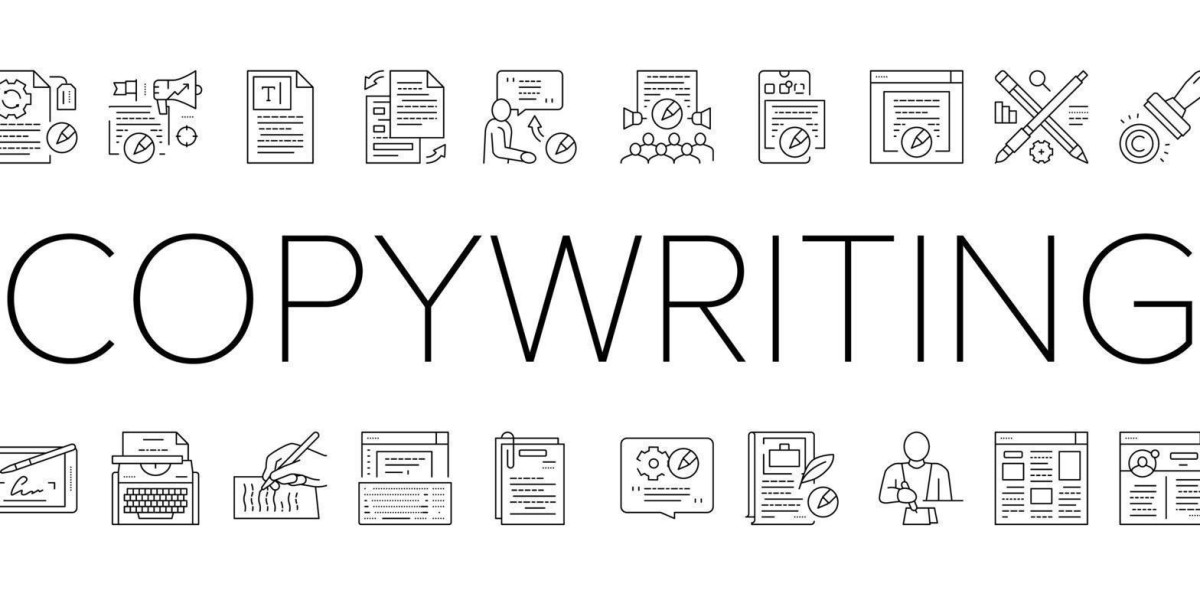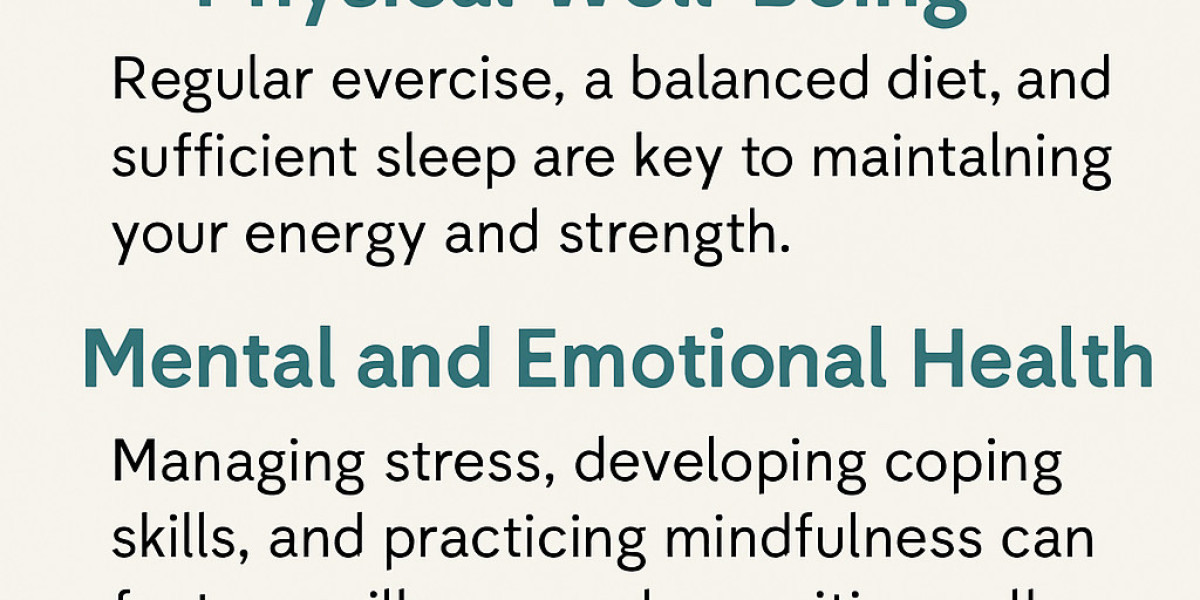Writing or editing for Wikipedia sounds fun, right? But trust me, it’s not just about typing stuff and hitting “Save.” There's a lot of careful research, clear writing, and even some rules you have to follow. Whether you're trying to write a new article or fix one that already exists, this guide is here to help you do it the right way.
Here are 10 simple, yet really helpful tips to make your Wikipedia research and copywriting journey smooth, smart, and successful.
1. Start With Real Research, Not Just a Google Search
Firstly, before writing anything on Wikipedia, make sure your facts are real and from trusted sources. Don’t just copy what one website says. So, go look at
● books
● news websites
● trusted articles
Wikipedia loves sources that are already published and double-checked by smart people. Imagine it as doing your school project. Now, you wouldn’t want your teacher to say, “Where did you get this from?” No, right? So, be sure your research is solid. And that it comes from reliable places.
2. Write Like You’re Explaining to a Friend
When writing, keep your words simple and friendly. Don’t try to sound fancy. Nor should you use big words. Instead, imagine you’re talking to your younger sibling. Wikipedia is meant for everyone. For instance,
● kids
● students
● adults
● grandparents
So, your writing should be easy to read. Keep your sentences
● short
● clear
● to the point
So, no need to make it sound like a science report.
3. Use Trusted Sources Like a Pro
Wikipedia only allows verifiable information. That means you can’t just make things up, even if you know they’re true. Every fact or quote needs a good source behind it. Use
● books
● official websites
● news reports
Also, do your best to avoid
● blogs
● personal websites
● forums
Why so? Because they’re not trusted on Wikipedia. So, if you say someone
● won an award
● launched a company
Well, you need to show where you found that info. Why? Because this builds trust. Plus, it keeps your page from being deleted.
4. No “Me, Myself, and I” Stuff
One big rule: Don’t write about yourself. Nope. Not even if you think you’re famous. Wikipedia wants people to write about others, not about themselves. It keeps things fair and neutral. Also, don’t write like you’re trying to promote a
● brand
● business
● person
Because Wikipedia isn’t an ad. But it’s an encyclopedia. So, write facts, not opinions. Keep it cool, honest, and neutral.
5. Check What Already Exists
STOP! Before you write a whole new article. You have to make sure one doesn’t already exist. Use the Wikipedia search bar to look up
● names
● terms
● topics
And what if there’s already a page? Well, maybe you can improve it instead of starting from scratch. Okay! If there’s no page, then great! You can make a new one. But still, make sure your topic is notable. Hence, meaning it’s been talked about in several trusted sources. If nobody else has written about it? Wikipedia might not accept it. So, you need avid Wikipedia research and copywriting skills.
6. Create a Sandbox First
A sandbox on Wikipedia is like your own little playground. You can write and edit there. Even before showing your work to the world. So, it’s a safe space to
● Test your writing
● Fix mistakes
● Improve your article
Once it looks good? And you’ve added all your sources? YAY! Now, you can move it to the live site. Trust us! Because using the sandbox will save you from a lot of stress later on.
7. Learn the Wikipedia Style
Wikipedia has its own way of
● writing
● formatting articles
So, you need to use
● headings
● links to other Wikipedia pages
● citations the way they’re meant to be used
Also, they have special templates you can use. Don’t worry! Now, it might sound tricky. However, there are guides and examples all over Wikipedia to help you learn. So, if you follow their style? Basically, your article will look cleaner and more professional.
8. Watch Out for Copy-Paste Temptation
It’s easy! But it's very very easy to just copy something from another website. BUT please don’t. That’s called plagiarism. And Wikipedia really doesn’t like it. So, everything you write should be in your own words. Even if the info comes from a trusted source.
Make sure to
● Read
● understand
● then explain it in a way you would tell someone
This way, your article stays safe from being flagged or deleted.
9. Be a Good Wikipedia Citizen
Additionally, Wikipedia isn’t just a website. But it’s a community. So, that means there are lots of other editors. Ones who may
● check your work
● fix your mistakes
● ask questions
So, don’t get upset. But be kind and open to feedback. Use the “Talk” pages to discuss changes, say thank you, or ask for help. Basically, the more you respect others, the more they’ll respect your work too.
10. Keep Improving
It’s Never Done!
Lastly, Wikipedia pages are never truly “finished.” New info comes up all the time. If you wrote about someone in 2023 and they won an award in 2025. Well, go back and update the page. Basically, you need to
● Fix typos
● add new sources
● make your writing even better
Editing is part of the fun. The more you improve, the more helpful your article becomes for people around the world.
Useful Tools & Resources
Feeling a little stuck? Don’t worry—Wikipedia has your back! There are tons of free tools that can make Wikipedia research and copywriting way easier. Whether you’re trying to learn the basics or just want to make your writing clearer, these handy helpers are here for you:
Wikipedia:Tutorial
This is the official beginner’s guide by Wikipedia. It walks you through everything—from how to edit to how to format pages. It’s like your Wikipedia school!
Wikipedia:Referencing for beginners
Don’t know how to add sources? This page breaks it down step by step. It teaches you how to give credit and where to put your references.
Citation Generator Tools
Sites like
● EasyBib
These help you build citations in the right format. Just copy, paste, and you’re good to go.
Grammarly
This free tool checks your spelling. And of course, your grammar and tone. So, it's perfect for making your writing clean. And easy to understand.
Basically, these tools are like your best friends or helpers. So, use them well. And boom! Your Wikipedia writing game will level up fast!
Conclusion:
Your Wikipedia Journey Starts Here
Getting into Wikipedia research and copywriting? Hmm, that might feel tricky. However, it's actually a fun and rewarding thing to do. How so? Because you get to learn cool stuff. Moreover, you can write it in a way that helps others. Hence, you become part of a huge global community. Just remember to keep things real, simple, and fair.
Finally, follow the tips above, and you’ll be on your way to making pages that last for years. Happy writing!